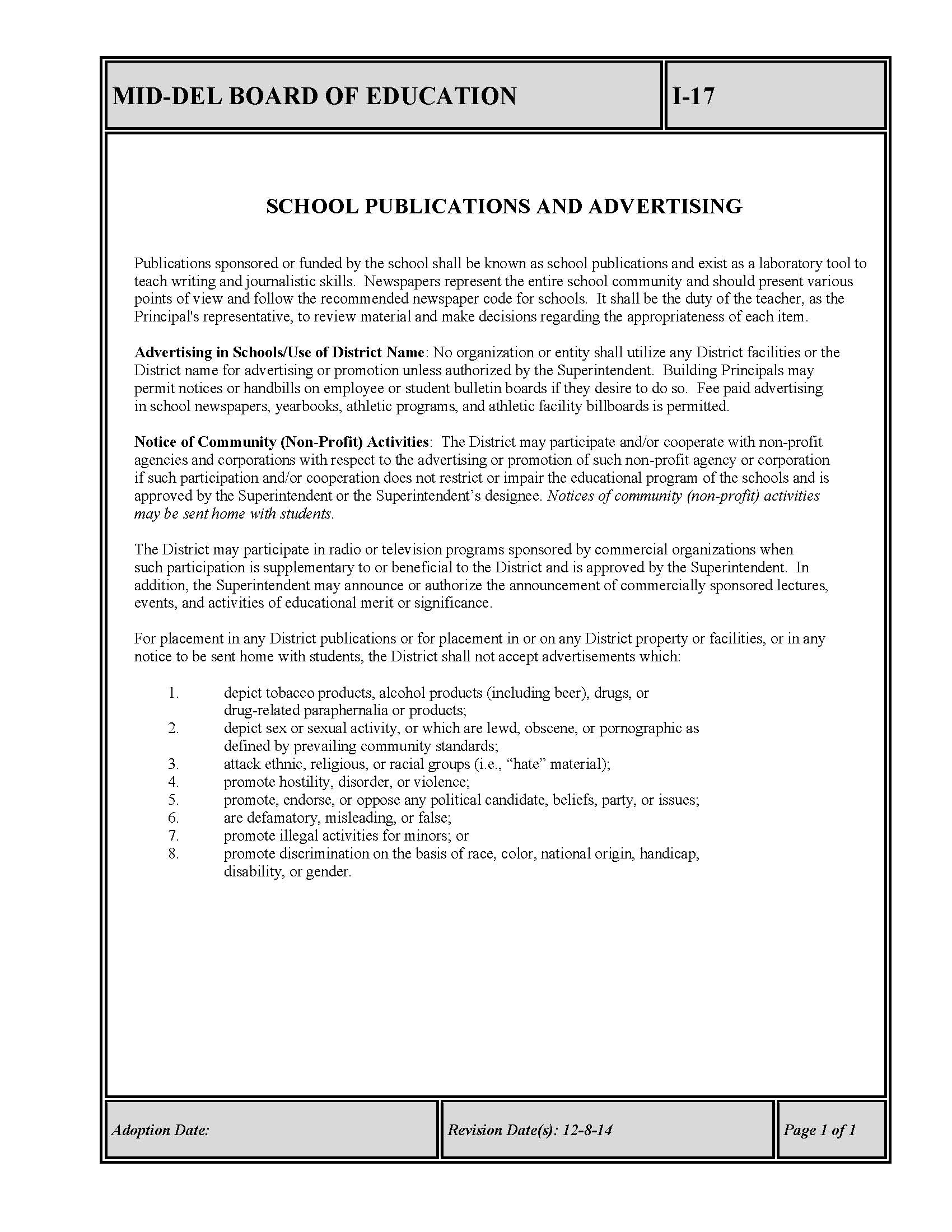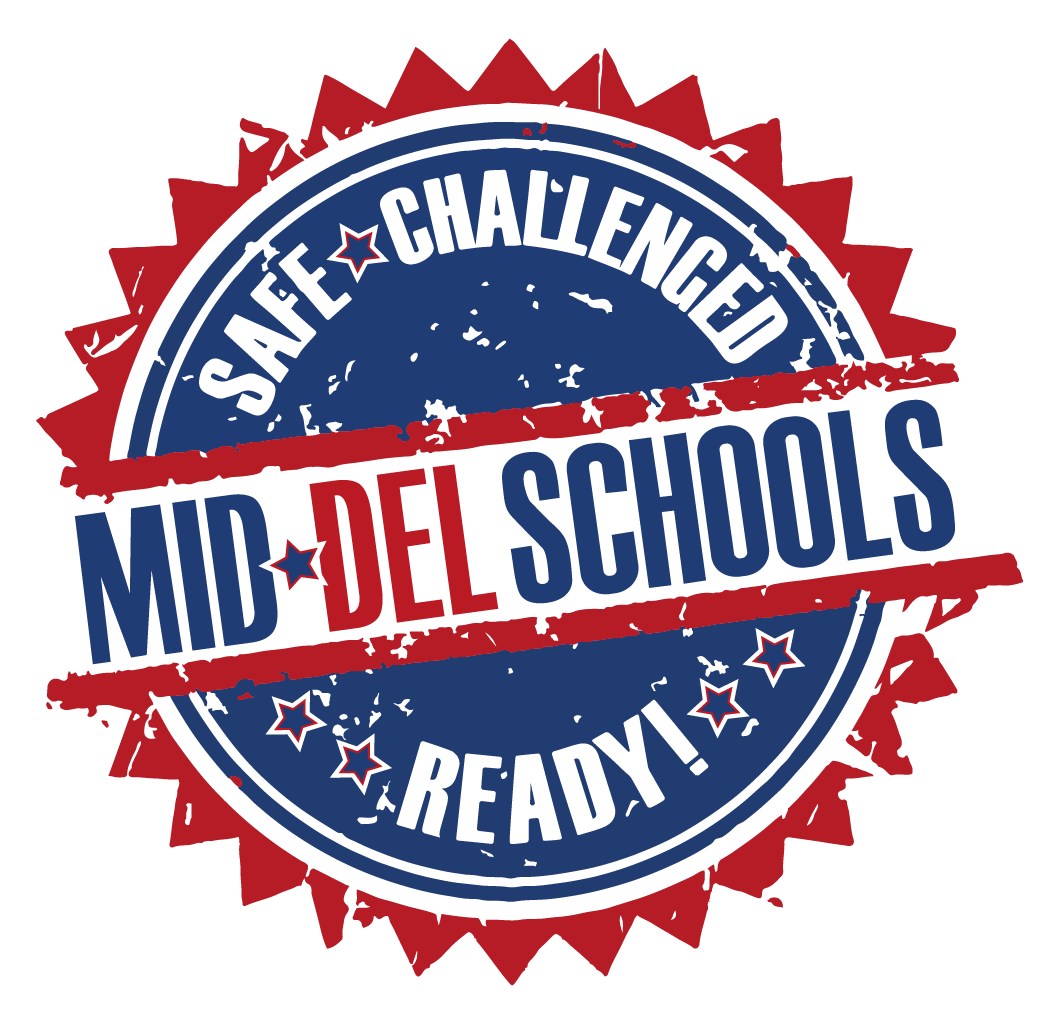SET UP A PEACHJAR PARENT ACCOUNT:
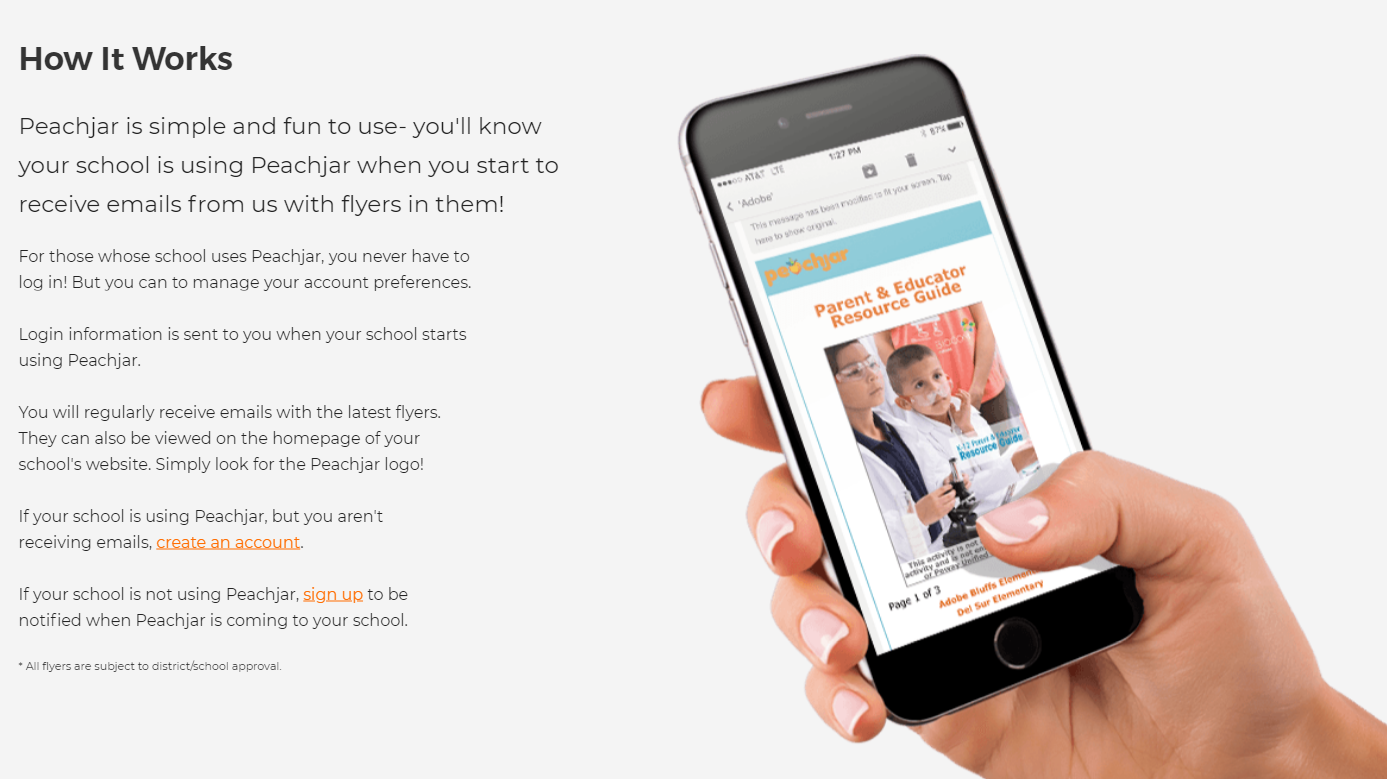
If you have not received your email from Peachjar to set up your account, please visit: PEACHJAR.
You will be directed to register an account. Please be sure to set up your account as Parent/Family Member. Complete the User Information portion by creating a username and password. Select United States, Oklahoma, and Mid-Del Schools, and then select the school site.
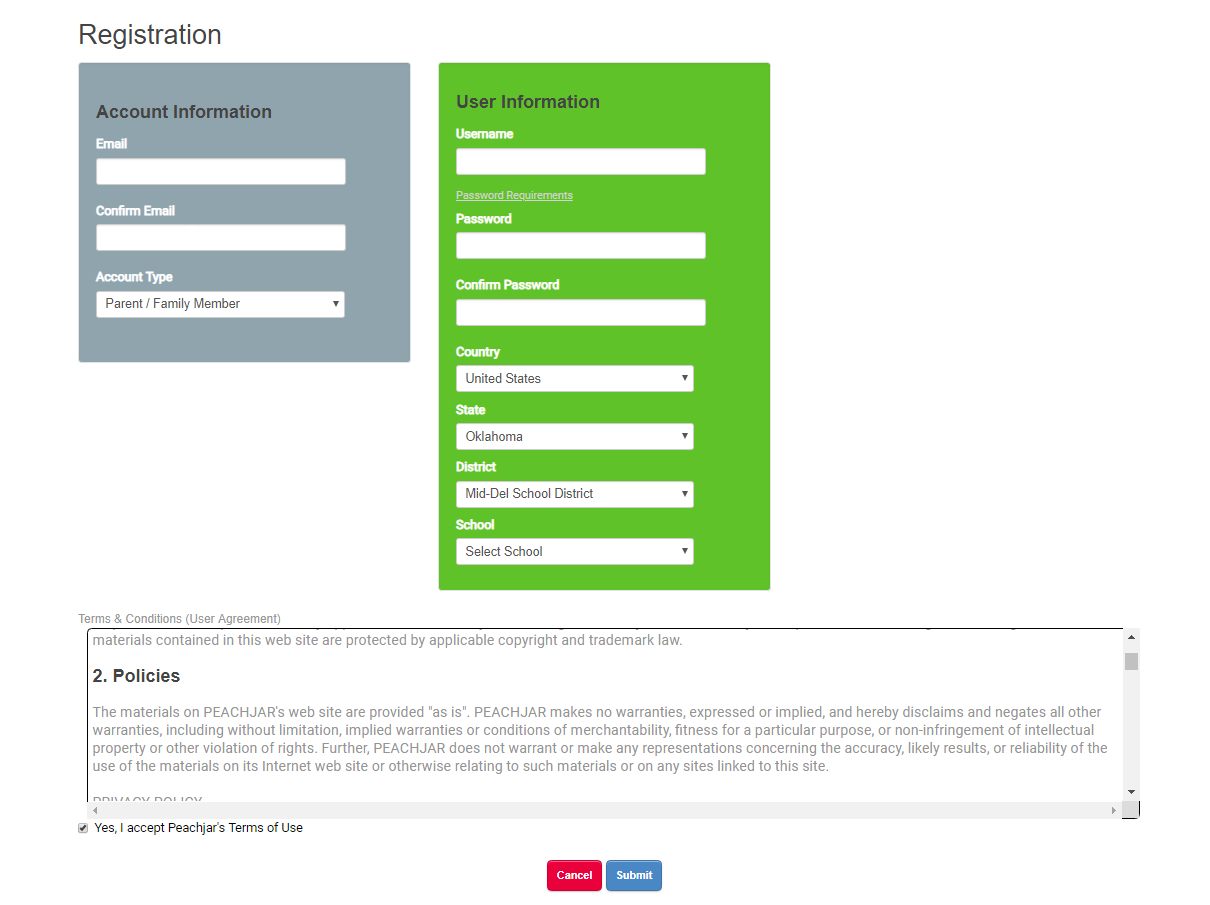
After reading and accepting Peachjar's Terms of Use, select submit.
You have successfully created a Peachjar account!
PEACHJAR: ELECTRONIC FLYER DELIVERY
Mid-Del launched a new electronic flyer communication tool called “Peachjar" on February 4, 2019. To view school-approved digital flyers, simply click the Peachjar button on your school’s website homepage.
This “green” initiative will save our schools tons of paper and reduce copy costs by thousands of dollars. On top of that, posting school flyers in this electronic backpack removes a significant administrative burden from teachers, office staff, and volunteers.
No action is required on your part. You should have received a welcome email from our service provider (Peachjar) that includes a username and password. If you did not receive a welcome email, please see the instructions below. This is provided to give you the opportunity to manage your account and flyer delivery preferences. You do not need to login to receive or view school digital flyers.
To ensure smooth delivery of this communication, we suggest you add school@peachjar.com to your email contacts. When you receive your first digital flyer, be sure to click “always display images.”
This system is used exclusively for distribution of school-approved flyers. Your email address will not be shared or used for any other purpose. Thank you for supporting our efforts to ensure parents are well informed about school programs, activities, and events.
ORGANIZATIONS REQUEST FLYER APPROVAL: